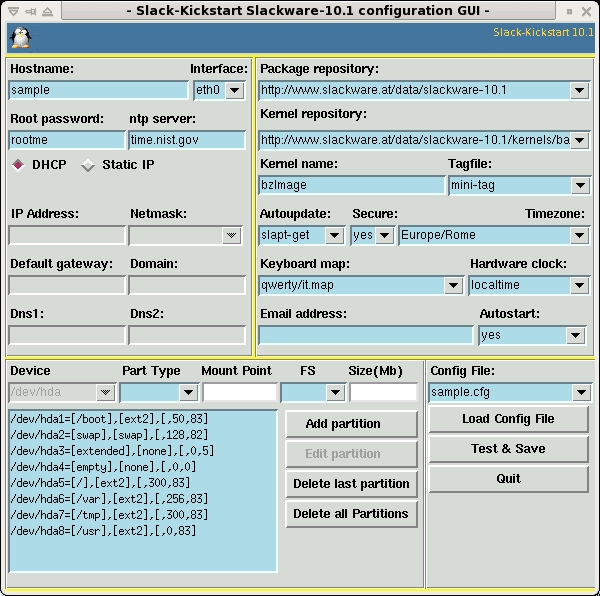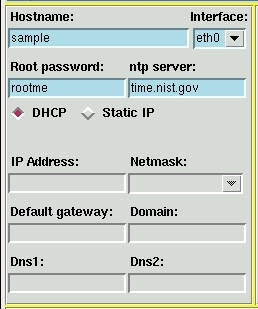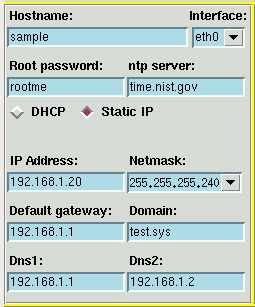Starting installation.
REQUIREMENTS:
- A kernel with loopback device support (Slackware standard kernel is OK).
- Tcl & Tk (Needed to run the configuration GUI TkGui.tcl).
- syslinux (Needed to create Iso & PXE images).
- cdrtools (as above).
- openssl (Needed to encrypt the root password).
QUICKSTART:
1) Configuration GUI overview:
The sample configuration file is based on Slackware-10.1 standard kernel,
and should work out of the box on any IDE system.
To get started, run the Tcl/Tk GUI (TkGui.tcl) and load the example config
file: 'sample.cf'.
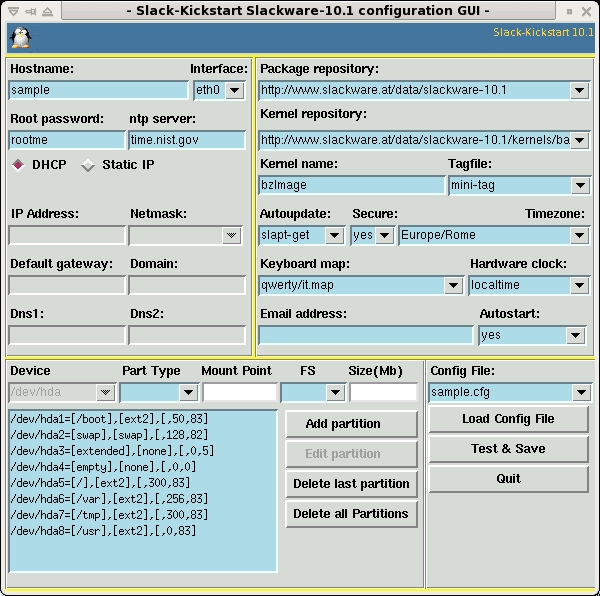
2) Configuration GUI parameters:
2.1) NETWORK Configuration:
Hostname: Your server's hostname.
Interface: Source ethernet interface for installation.
Root password: The root password of your new system; the password
is stored in CLEAR TEXT when you save the config file, but is encripted
when you create the root image.
I suggest to choose an installation password, and change it at first boot.
Time server: nptdate source server: time.nist.gov is only an example;
please select the time server nearest to you, and be sure it's an OpenAccess
one. Take a look to Ntp servers Webhome at:
http://ntp.isc.org/bin/view/Servers/WebHome
DHCP: with this option enabled, the
system address will be configured from
DHCP server.
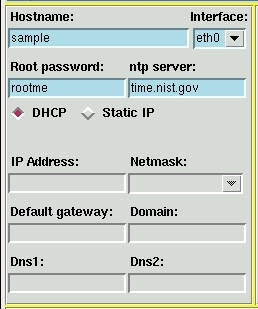
|
Static IP: you must supply
- IP Address - Domain
- Netmask - Dns1
- Default GW - Dns2 [optional]
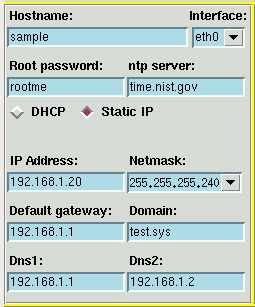
|